How to RESET the Password to your Account?
Answer
For students, the default password for their account is their 8 character date of birth in this format: MMDDYYYY
If you DON'T know the password to your account, follow these steps:
- Go to https://cerritos.onbio-key.com/ (link will open in a new window)
- Click "User Self-Service"
- Enter your username. If you are a student, your username will be your Student ID number.
- Select "Reset Forgotten Password"
- You have two options:
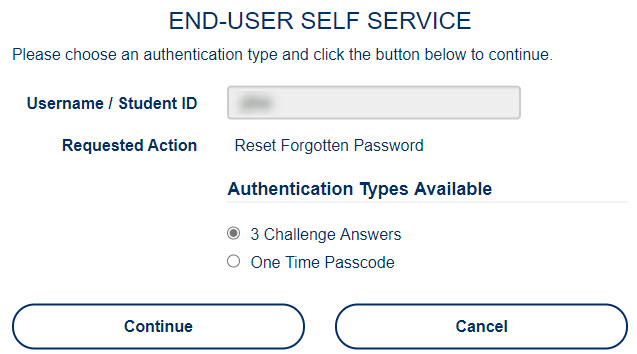
- If you know the answers to the challenge questions you set up, select "3 Challenge Answers" to reset your password.
- If you have a mobile phone number registered with your account, select "One Time Passcode." Enter the password sent to you mobile phone reset your password.
If the text message has not arrived, click on the link "Select a different option for a One Time Passcode" to see all of the options available to you.
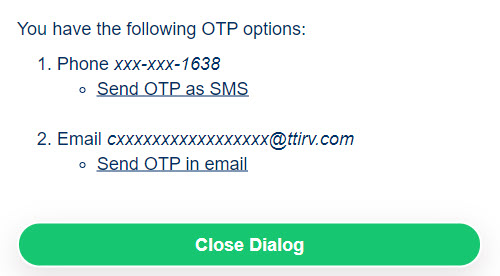
Comments (0)
Can't find your answer here? Ask us!
There are several ways to contact us:
During our open hours you can:
- chat with us if the chat box appears below
- call us at 562-860-2451 ext 2425
Or you can Submit a Question any time.